GigaLife SIM Registration: Sign Up, Share Data & Load

GigaLife SIM Registration: If you are Gigalife SIM not registered yet? Do it quickly without your sim will be deactivated. You can get a lot of benefits from Gigalife’s features. Firstly you straightforwardly register your SIM without wasting time. Before starting the registration process you must have the required and valid documents such as an ID card, proof of residency, and so on.
The online form is easy to fill out after that you will receive a confirmation message. If everything is done correctly you will be able to enjoy free bundles. The GIgalife app can manage more than one account at a time. In this article, we will provide information about how to register, share data, load money, redeem rewards, etc.
what is Gigalife app?
The GigaLife app is a convenient tool for Smart and TNT users in the Philippines. It simplifies managing your mobile account by letting you easily check balances, subscribe to data plans, and monitor your usage. The app also offers features like topping up your load, earning rewards, and accessing special deals. With GigaLife, staying connected and managing your mobile services is straightforward and hassle-free.
Gigalife sim registration requirements
To successfully register your gigalife SIM, you’ll need to provide the following:
- Valid SMART Number
- Full Name
- Nationality
- Date of Birth
- Complete Residential Address
- Valid government-issued ID card,
- Selfie
How to Get the GigaLife App Free Download?
- Here’s how to download the GigaLife app for free:
- 1. Open Your App Store: Go to Google Play Store or Apple App Store on your smartphone or tablet.
- 2. Search for “GigaLife”: Enter “GigaLife” in the search bar and look for the app developed by Smart Communications, Inc.
- 3. Download the App: Click “Install” or “Get” to begin the download process.
- 4. Open and Register: Once the app is installed, open it and follow the instructions to register your SIM and set up your account.
- The GigaLife app streamlines the management of your mobile services, offering a convenient user experience.
How to Sign Up For GigaLife App?
Open the App you have installed already, and check your internet connection before starting the signup

Click on the signup button
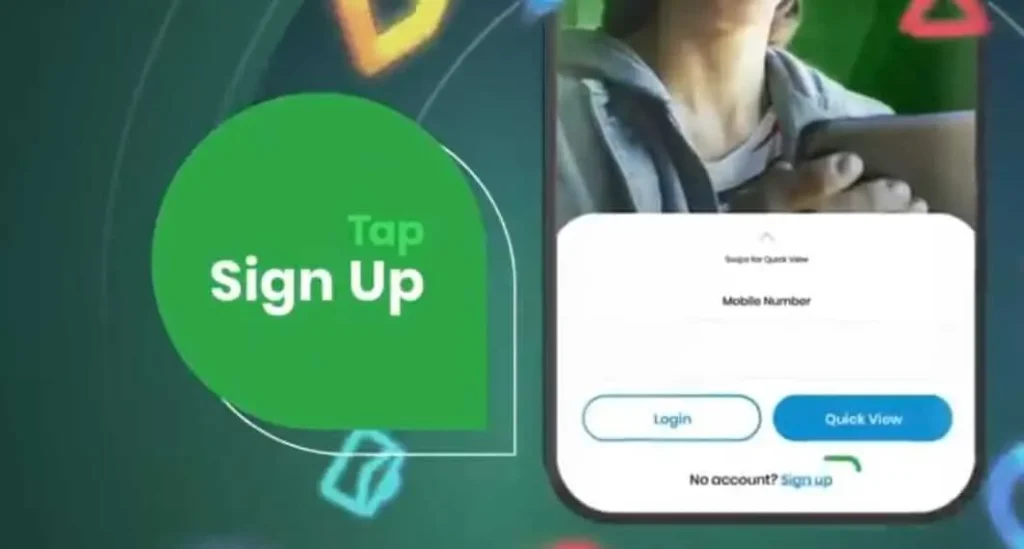
Enter your mobile number and secure your password
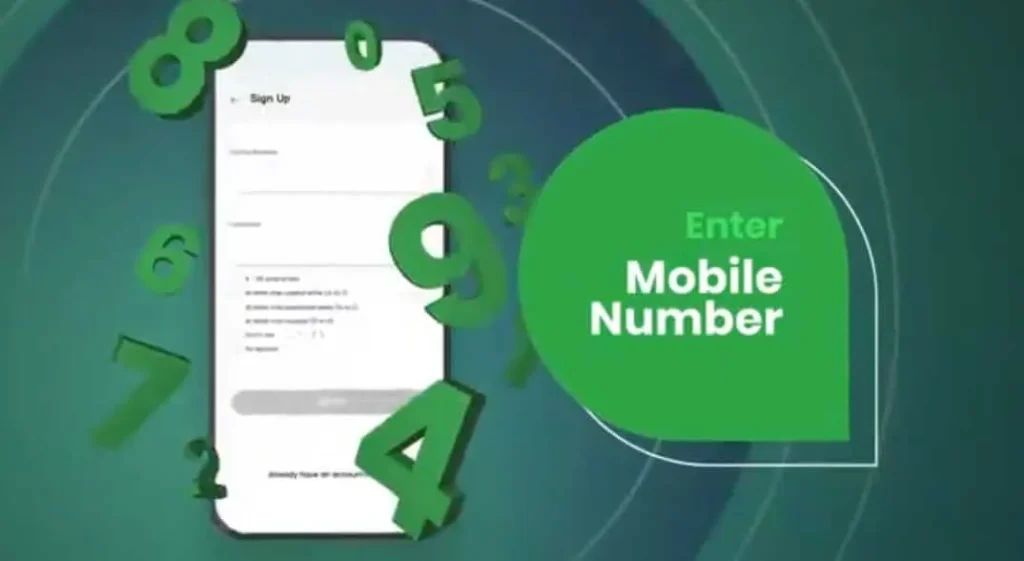
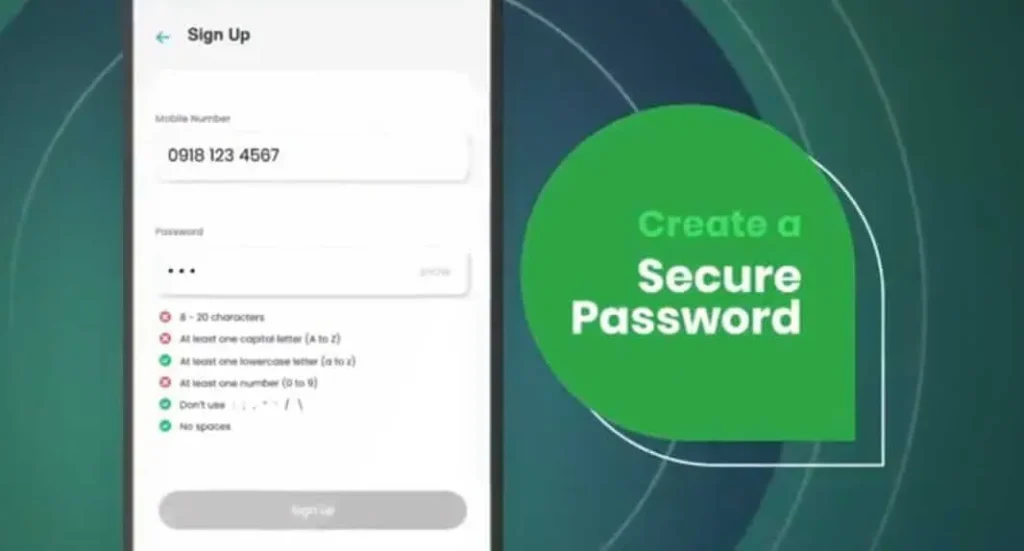
Enter 4-digit OTP
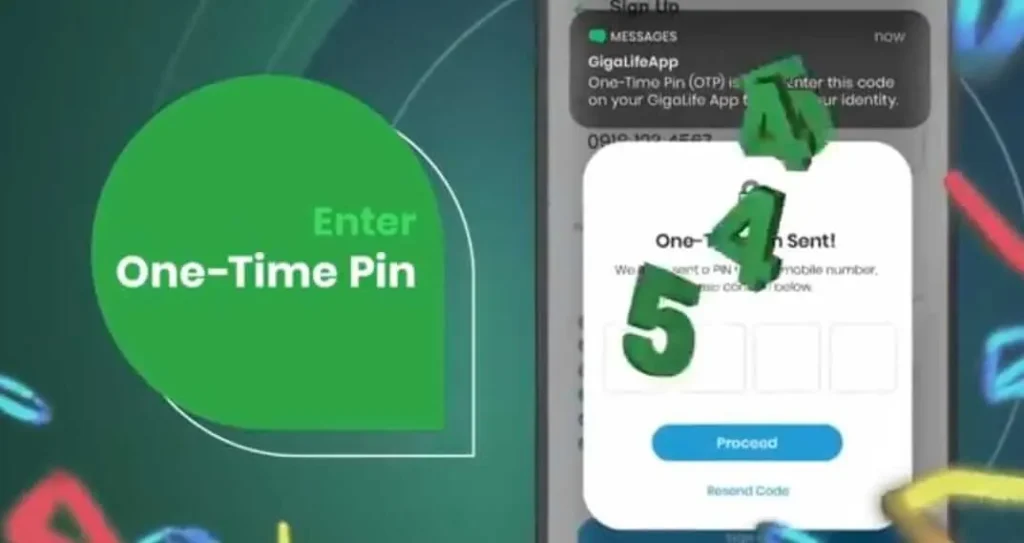
Read the terms and conditions then click on the box
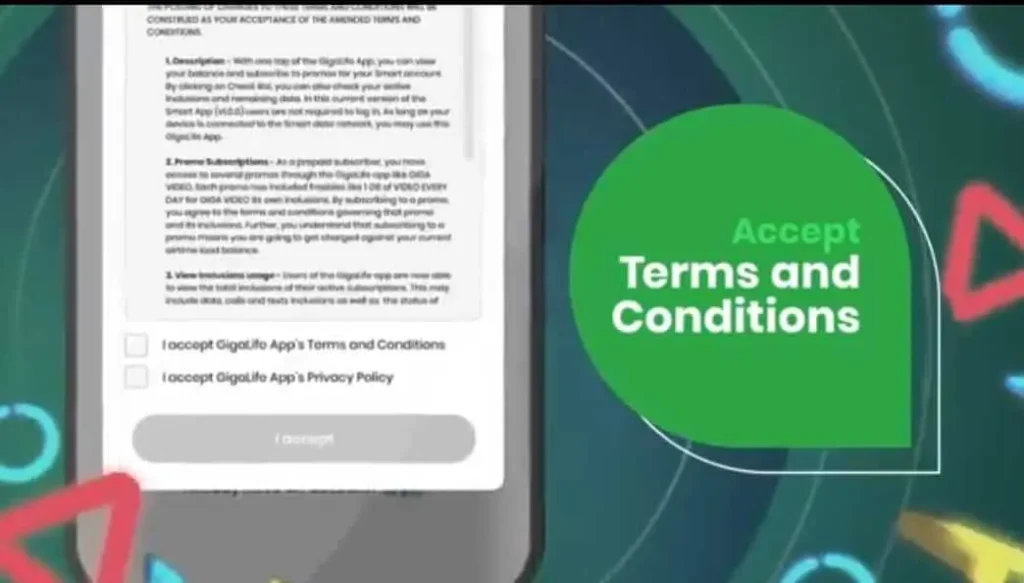
How to Register SIM on GigaLife?
- Turn on mobile data and insert your sim. Click on Register your SIM now
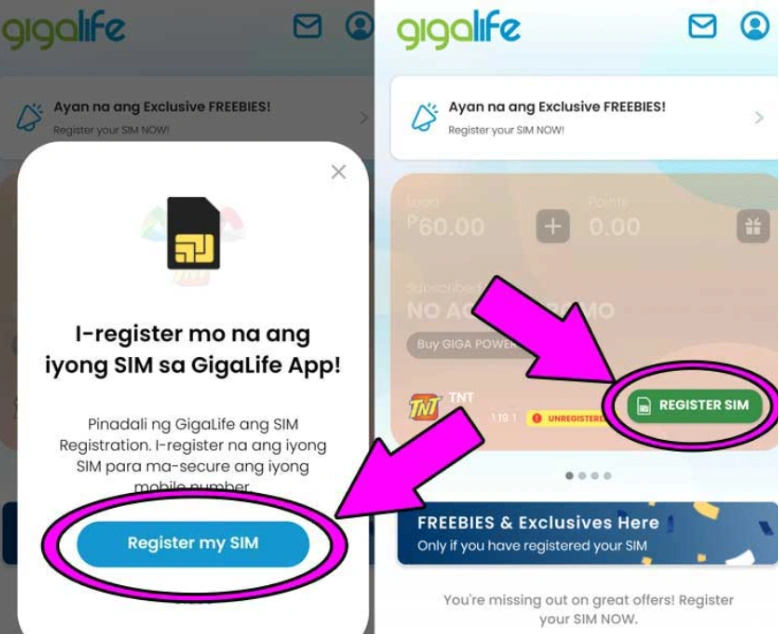
- Enter your mobile number
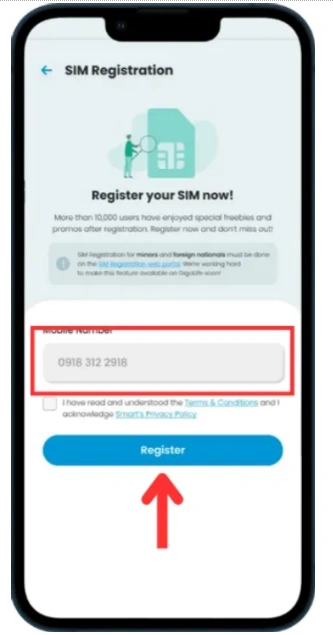
- Tick on the terms and conditions box
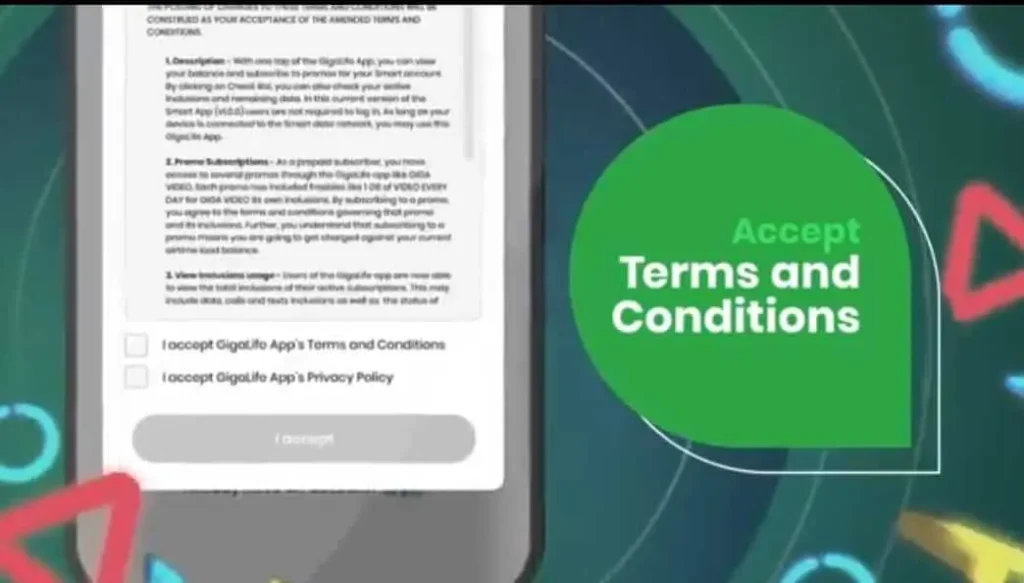
- You will receive an OTP on your mobile number which you have entered for registration.
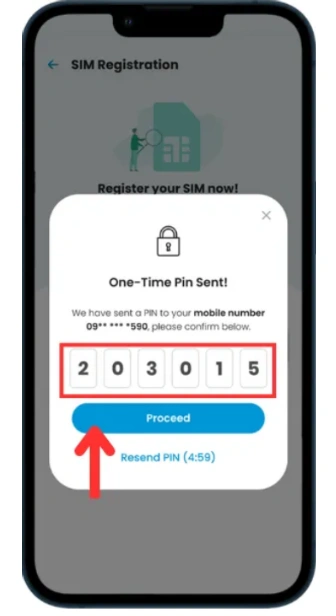
- Take a selfie and upload it along with your ID card

- Verify your personal information
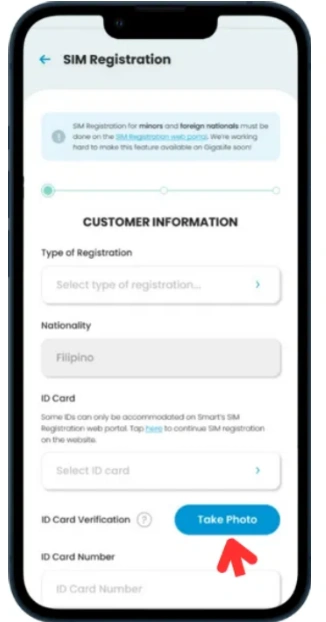
- Check the summary of your information and make sure all the information you have given is correct. Submit the form.
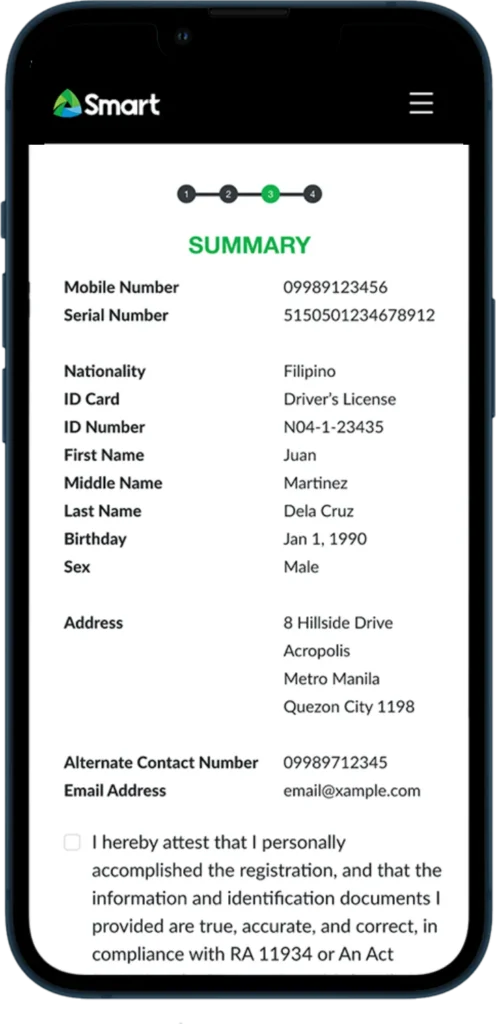
- Congratulation you have registered successfully.
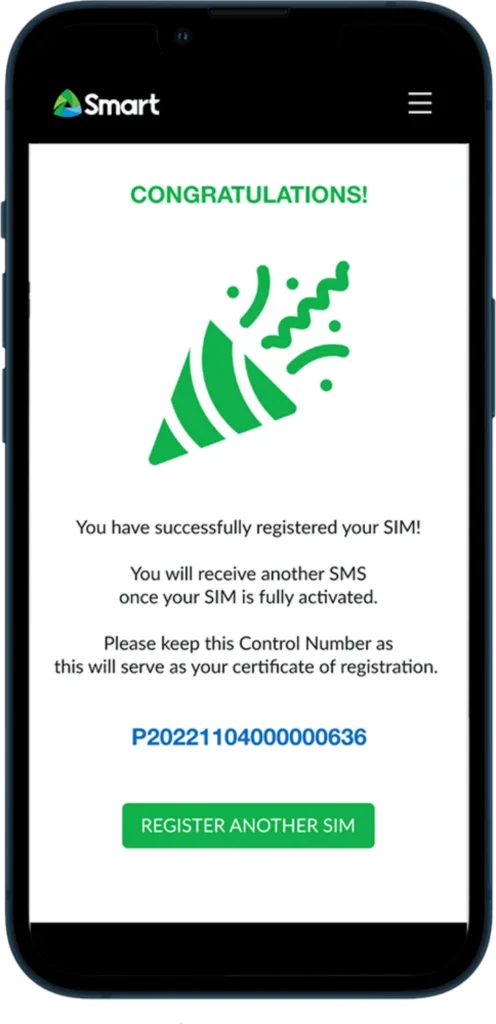
How Do I Put Money in My Gigalife App?
Step 1: Check your network
Step 2: Click “+” next to your load balance, choose your load amount, and click “Proceed to Payment.”
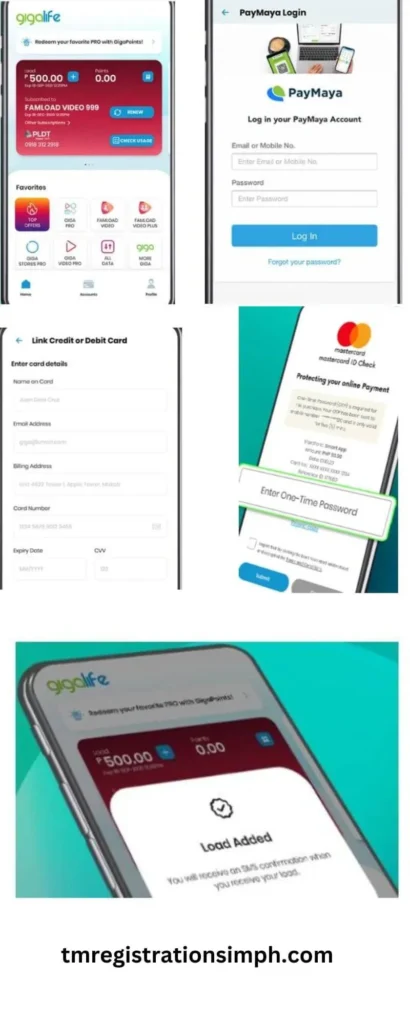
How Do I Claim Free Data on Smart?
To claim free data with your Smart 5G Ready SIM, follow these steps:
1. Activate Your SIM: Turn on mobile data or make a call/text. This gives you 5GB of data, 30 minutes of calls, and 100 texts for 3 days. Skip this step if you’re already on the GigaLife app.
2. Download the GigaLife App: Install the GigaLife app from your app store. Sign up to get 2GB of data for 3 days and 10 GigaPoints.
3. Add Load: Load 200 Pesos onto your SIM within 7 days. This provides 14GB of data (2GB/day) and 100 minutes of calls, valid for 7 days.
How to PasaLoad Using GigaLife?
Smart’s PasaLoad feature allows you to share your load balance with other Smart users. This service is available for both prepaid and postpaid subscribers. Prepaid users can transfer load if their balance covers the airtime value and transaction fees. Postpaid users can share load within limits set by their subscription plan. Here’s how to use PasaLoad through the GigaLife app:
1. Open the GigaLife App: Launch the GigaLife app on your phone. Scroll down and select the “Pasa” option.
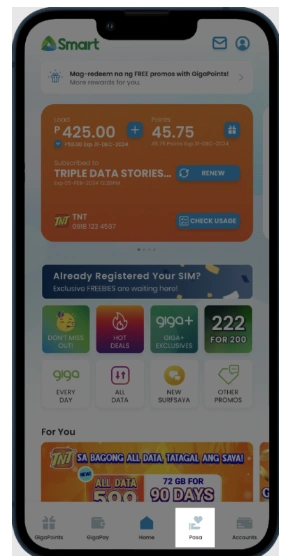
2. Enter Your Number: Type in your mobile number. Then, select “Pasa Load” to proceed.
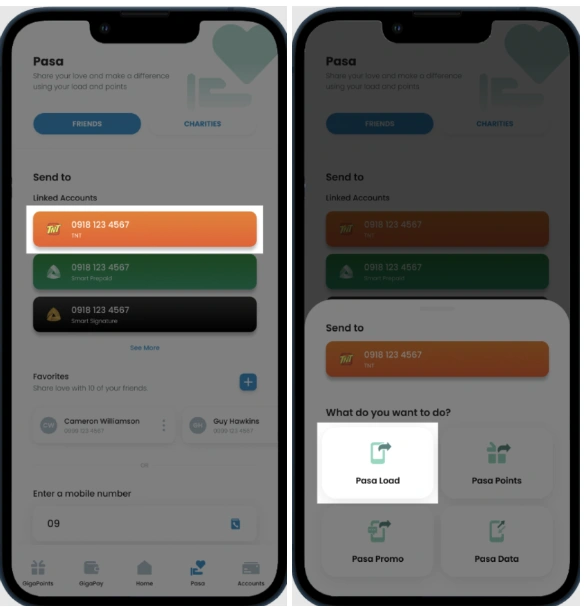
3. Select Amount: Choose the amount you want to share. Tap “Confirm” to continue.
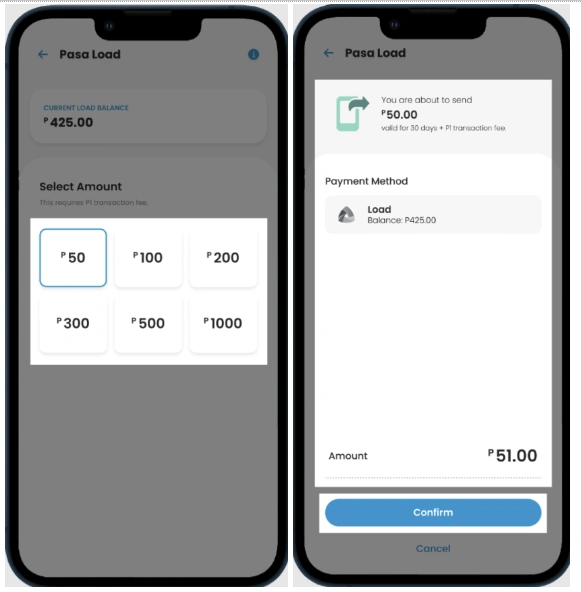
4. Verify Transfer: You will receive an OTP via SMS. Enter this code in the app and press “Proceed.” Wait for the confirmation message to complete the transfer.
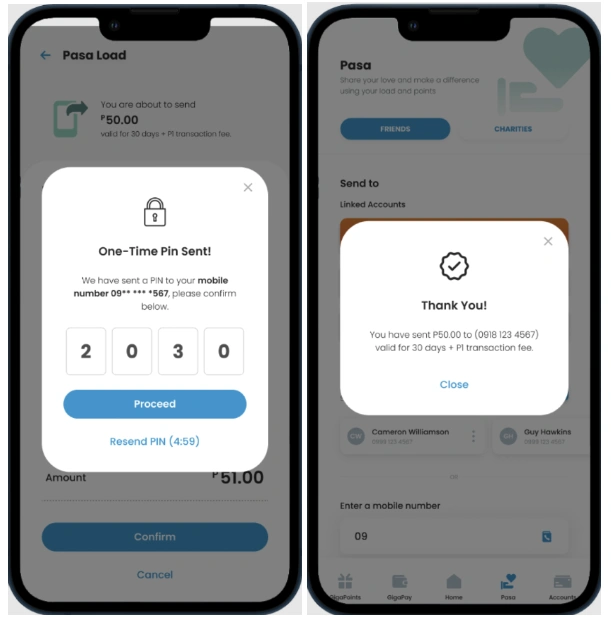
With these steps, you can easily share the load with other Smart users using the GigaLife app.
How to Share Data in Smart GigaLife App?
Sharing data with the Smart GigaLife app is straightforward. This feature, known as PasaData or Shareable Data, allows you to transfer a portion of your data to other Smart users, including TNT, Smart Prepaid, and Smart Bro Prepaid subscribers.
To get started, ensure that you are subscribed to a GigaLife promo via the GigaLife app, and that your promo includes shareable data. For instance, the GIGA VIDEO 99 promo provides 2 GB of shareable data alongside 1 GB specifically for video apps each day.
Here’s how to share your data:
1. Check Your Promo: Confirm that your GIGA promo has shareable data available.
2. Prepare Your Text: To share data, compose a message in the format: `PASADATA <11-digit mobile number> <MB amount>`. For example, `PASADATA 09982057041 50MB`.
3. Send Your Message: Text this message to 808 to complete the data transfer.
You can share a minimum of 50 MB from your 2 GB shareable data allowance with friends or family.
How to Share GigaLife Invite Code?
Sharing your GigaLife invite code is a straightforward way to earn rewards and introduce friends to the app. Here’s a simple guide to help you:
1. Access Your Code: Open the GigaLife app and navigate to the “Rewards” or “Invite” section found in the main menu.
2. Share the Code: Locate your unique invite code. You can then share it via SMS, email, or social media. The app may also provide options to share directly.
3. Earn Rewards: Once someone uses your invite code to register and completes actions like topping up or subscribing, both of you will earn GigaPoints. These points can be redeemed for various offers and services within the GigaLife app.
How to Redeem Points in GigaLife?
1. Access the Redemption Section: Open the GigaLife app and log in to your account. Look for the gift box icon next to your points balance and tap on it.
2. Browse Available Offers: You’ll see options to explore “Most Popular” or “All Items.” These sections display the promos and rewards you can redeem with your GigaPoints.
3. Choose and Redeem: Find the promo or reward you want, then select it. Tap on “Redeem” and confirm your choice to apply your points.
How Do I Register Magic Data on Gigalife?
1. Open the App: Launch the GigaLife app on your device and look for the “ALL DATA” option.
2. Choose Magic Data: Find and select “MAGIC DATA.” From the available options, choose the amount of data you want, such as 2GB.
3. Subscribe: Tap on “Subscribe” to confirm your selection. Make sure you have sufficient load balance. You’ll receive a confirmation text once your registration is complete.
Conclusion
In conclusion, 3 methods for SIM Gigalife registration are discussed by following these you can register your SIM easily. Download and install the Gigalife App on your Android or iPhone. If you face any problem during registration, discuss the issue in the comment box.






