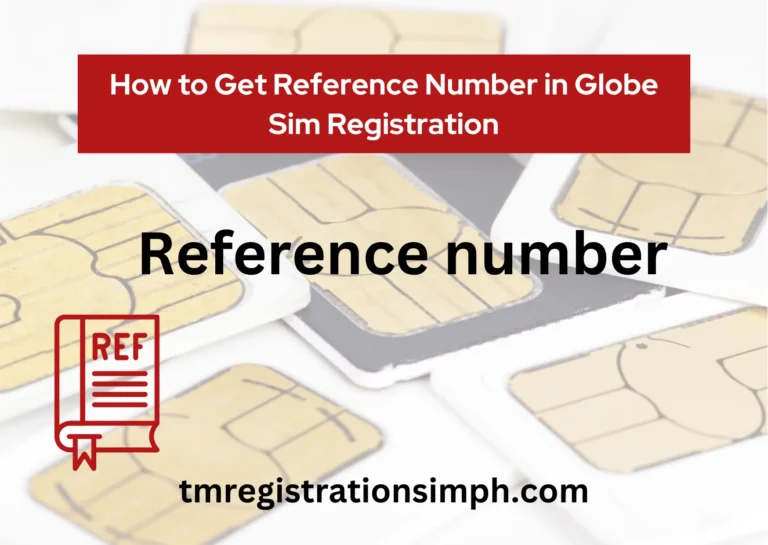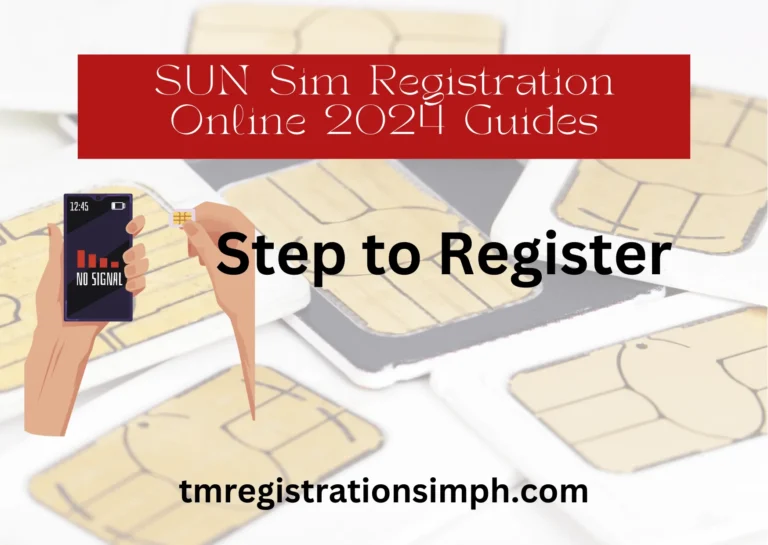Globe Sim Registration – Globe Sim Registration link 2024

Globe Sim Registration: The users of the Globe SIM are facing difficulties in registering their SIM cards. They need clarification about this process, but they are uncertain of how to complete the registration process and where to start. If the registration still needs to be completed mobile services may be suspended.
The Globe has solved this issue and offers secure and easy methods for SIM Registration. A specific registration link for 2024 is available on Globe’s official website, where users can complete their SIM registration in just a few simple steps.
Users can visit the official website, enter personal information, and verify the Card registration process.
What is a Globe sim in the Philippines?
Globe SIM is a major mobile network in the Philippines which is provided by Globe Telecom. It allows you to make calls, send texts, and use mobile internet on your phone.
Glob SIM Registration Requirements Philippines
These requirements are essential for registration:
- Your Name
- Your Date of Birth
- Active Globe Number
- Selfie Photo
- Nationally accepted Government ID
- Valid ID Card
- Gender
- Government ID With Photo
Glob sim registration ID Philippines
| # | ID Type |
|---|---|
| 1 | Passport |
| 2 | Driver’s License |
| 3 | Voter’s ID |
| 4 | National ID (PhilSys) |
| 5 | SSS or GSIS ID (Social Security) |
| 6 | PRC ID (Professional Regulation Commission) |
| 7 | School ID (for students) |
How to register Globe sim online
To register for globe sim online follow these steps:
- Visit the official website Website Glob SIM Registration
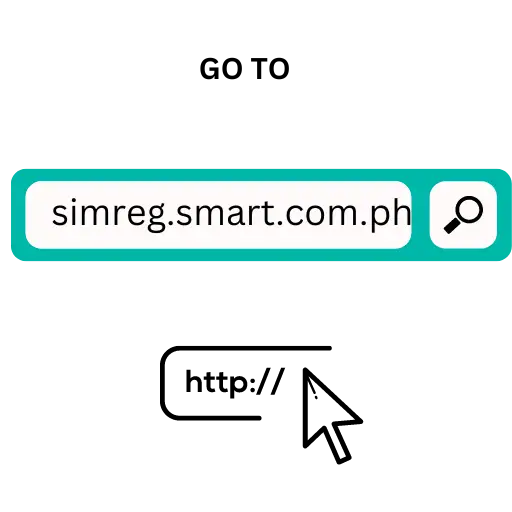
Select your preferred language English/Taglish
Enter Mobile Number
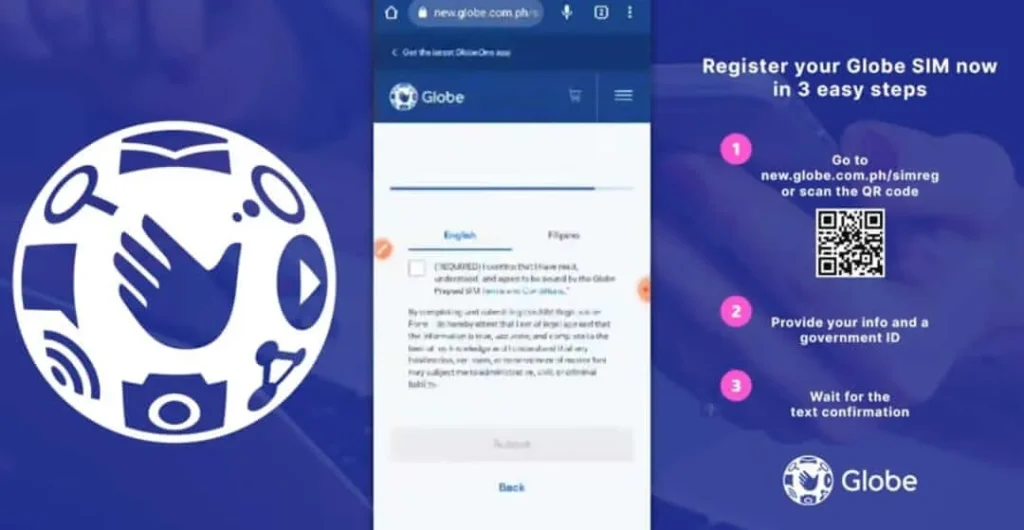
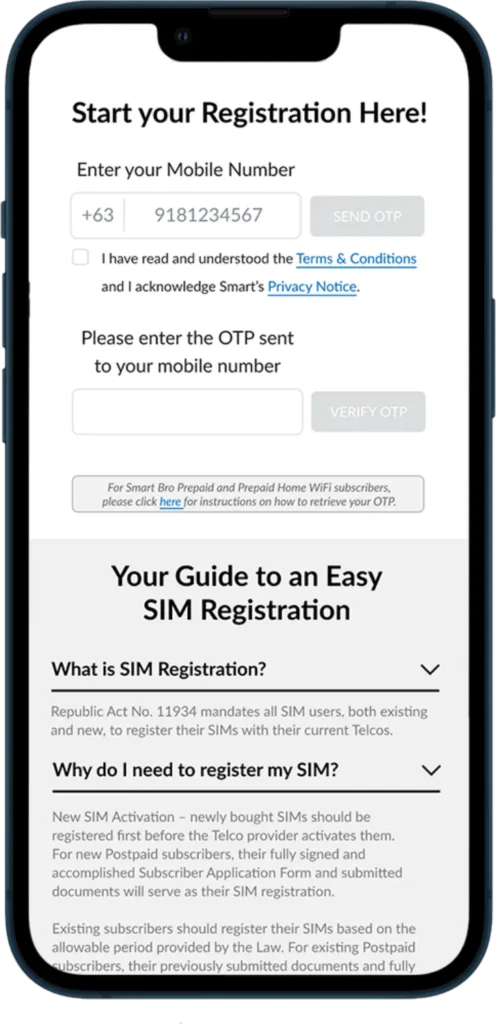
After that, the OTP will received in your Mobile Number
Please enter the OTP sent to your mobile number
Your Mobile number is successfully verified
Tick on the box and agree to the terms and conditions
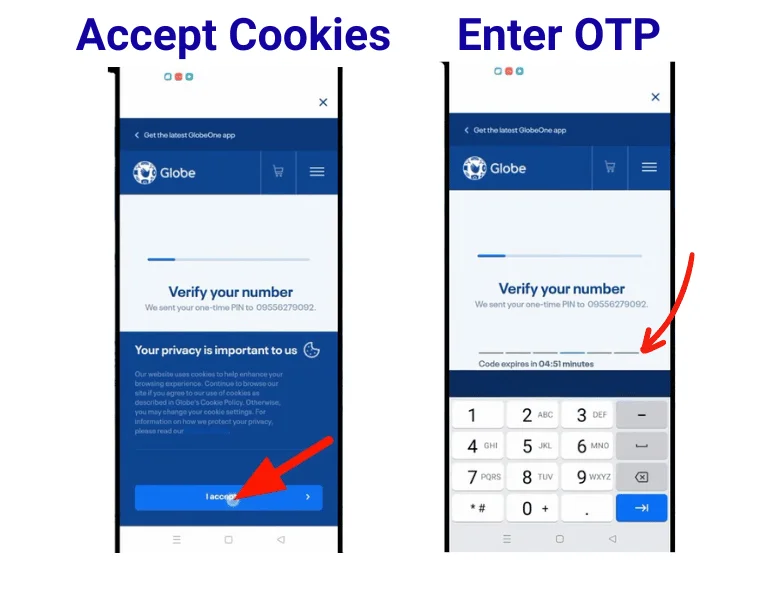
5. When you are verified proceed to the online registration form
6. Fill out the online registration Form
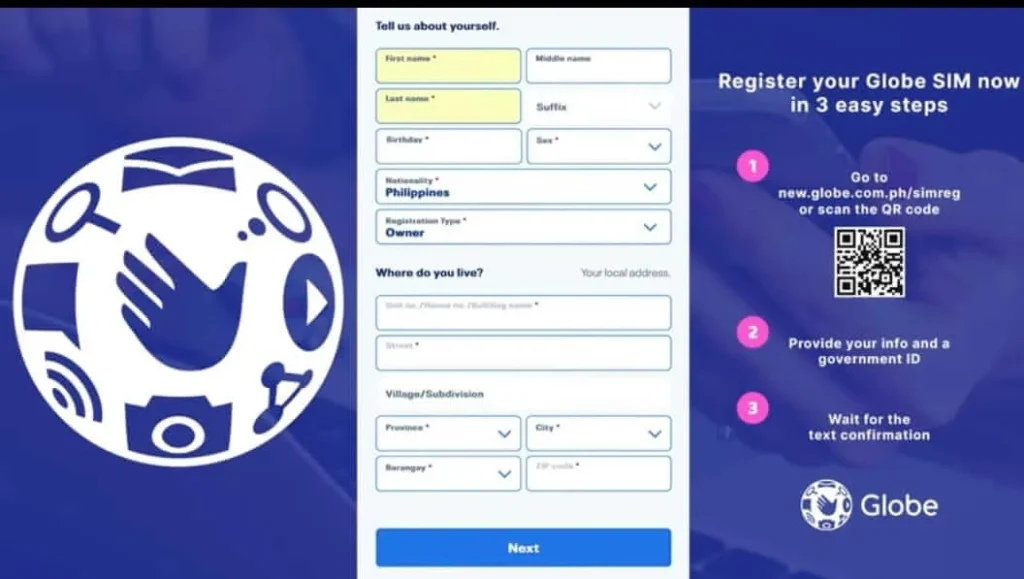
7. Next, choose a Valid ID card

8. Click on Attach button
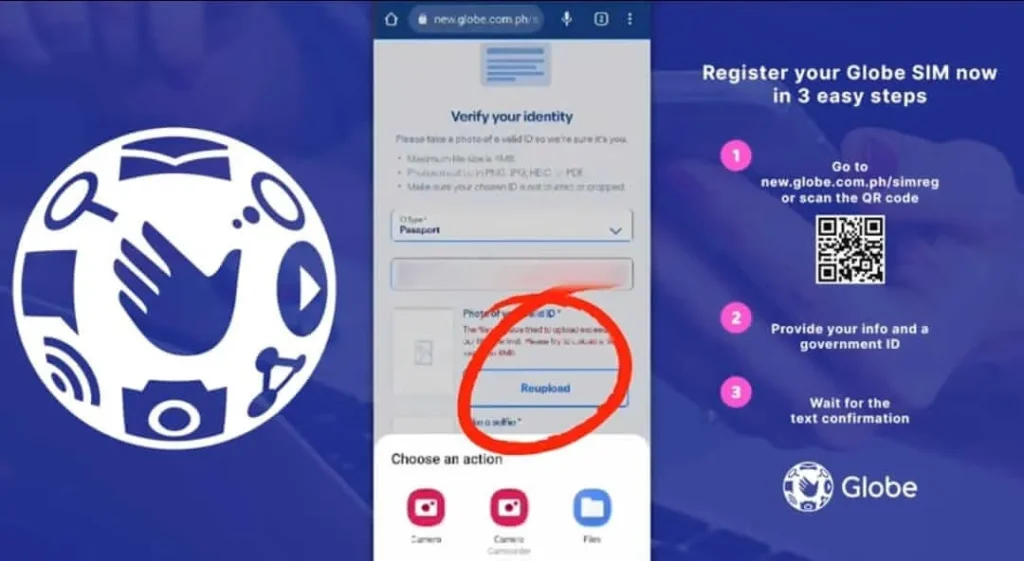
9. Upload your ID Card and a selfie photo
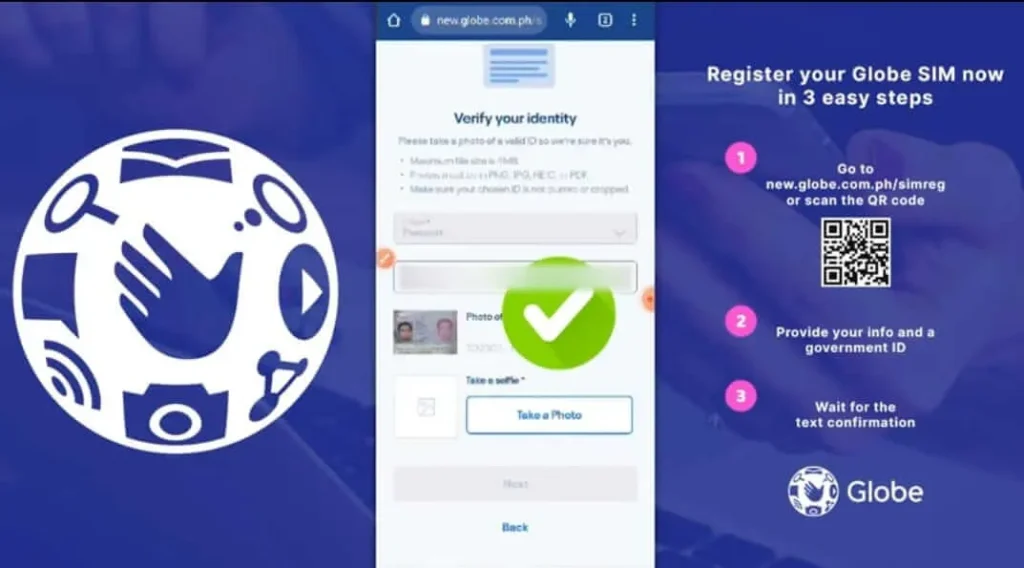

10. Agree the privacy by ticking the box
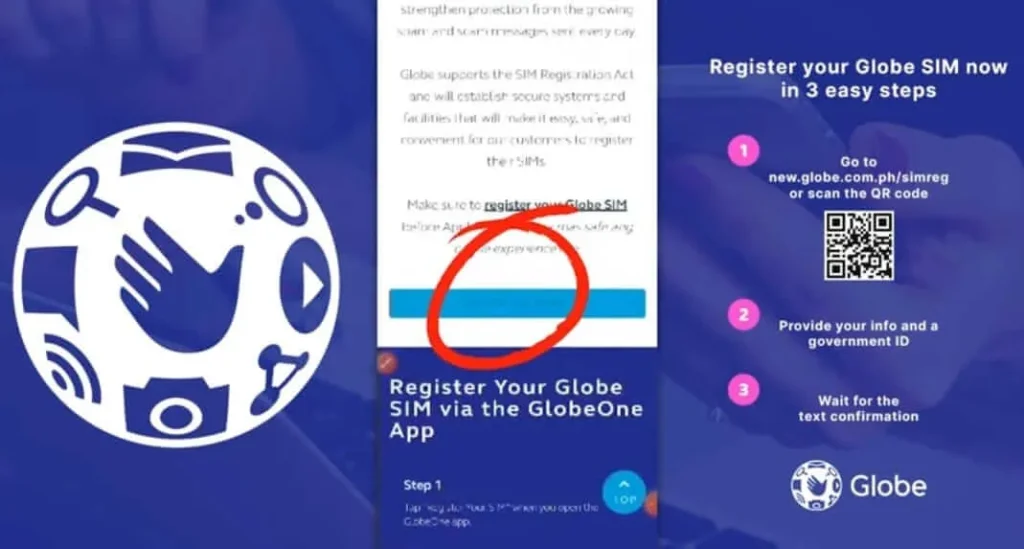
11. Again check all the information you have provided is correct
12. Click on the Submit button
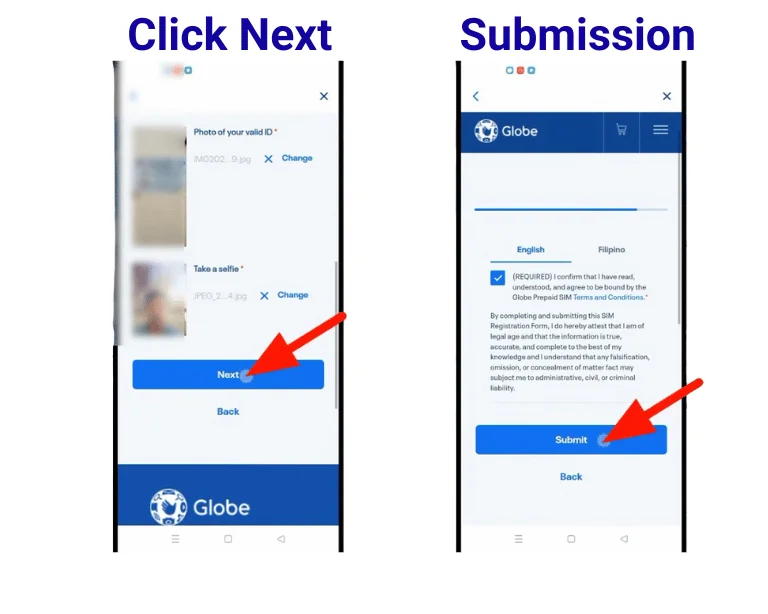
13. The reference number will appear on the screen
14. Take a screenshot of the reference number
15. Congratulations your sim is now registered
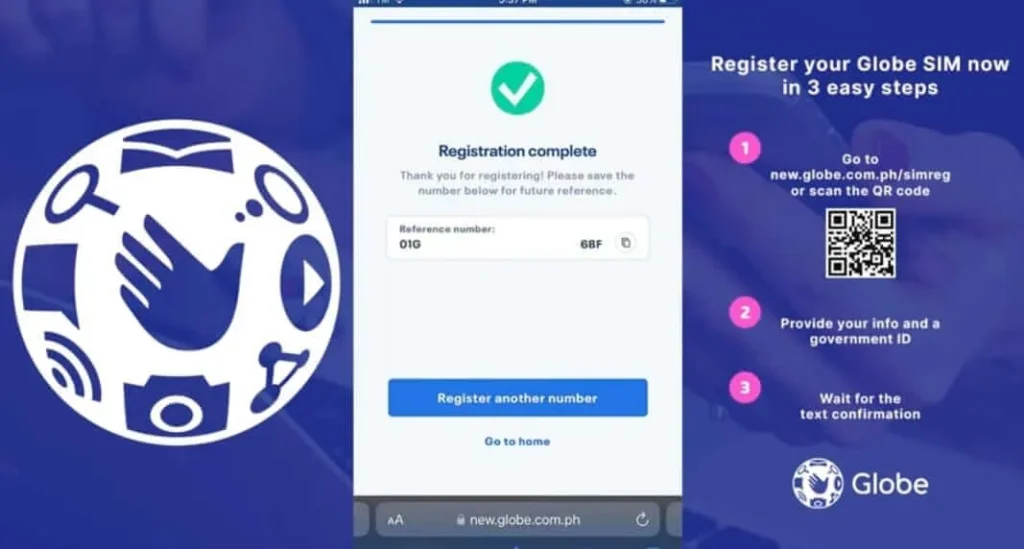
Globe One App SIM Registration
You can register SIM using the Globe One App the steps are given below to follow.
- For Android Users
- For iPhone users

- Install the Globe One App link For Android Mobile users
- GlobeOneApp for iPhone users
- Open the Globe One app
- Go to Register your sim Menu
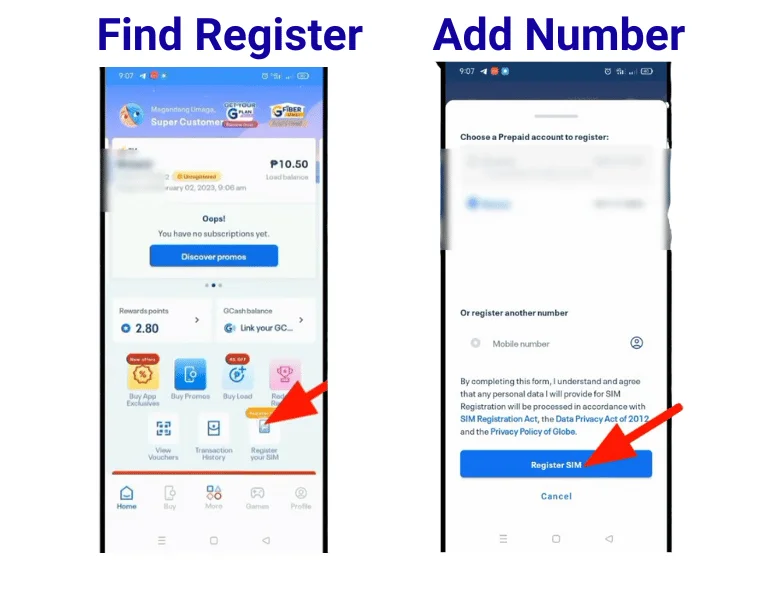
- Enter your Globe number and hit on register button
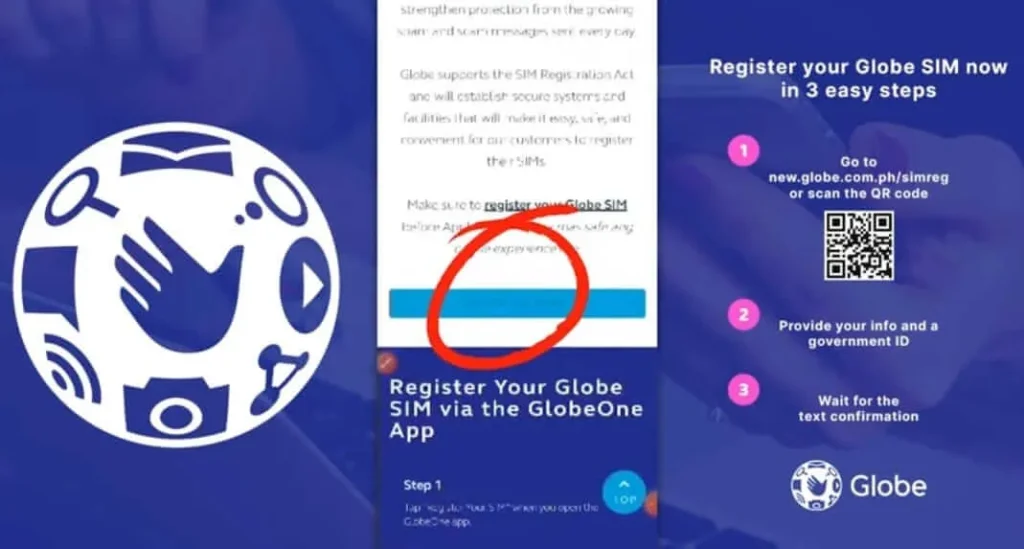
- Enter the OTP which you received on your number and click on Let’s start button
- Application Forms will appear
- Put your details in this form
- Full Name
- DOB
- Gender
- Nationality
- ID card
- Selfie Photo
- Select ID Type and enter your ID number
- Upload a photo of a Government ID card
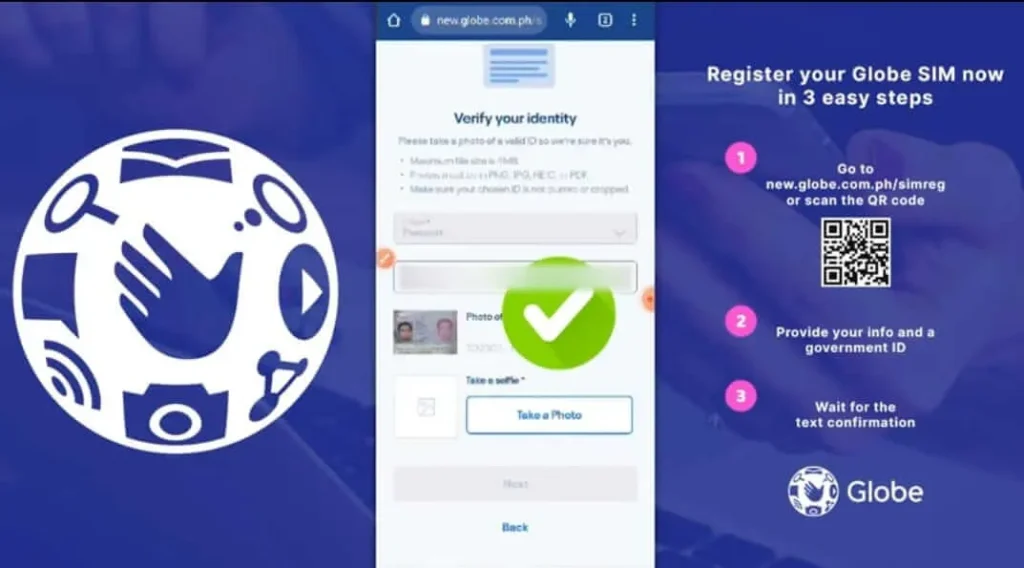
- Take live selfie
- NEXT
- Click on Agree to the Terms and Conditions
- Click on Submit Button
- Congratulation
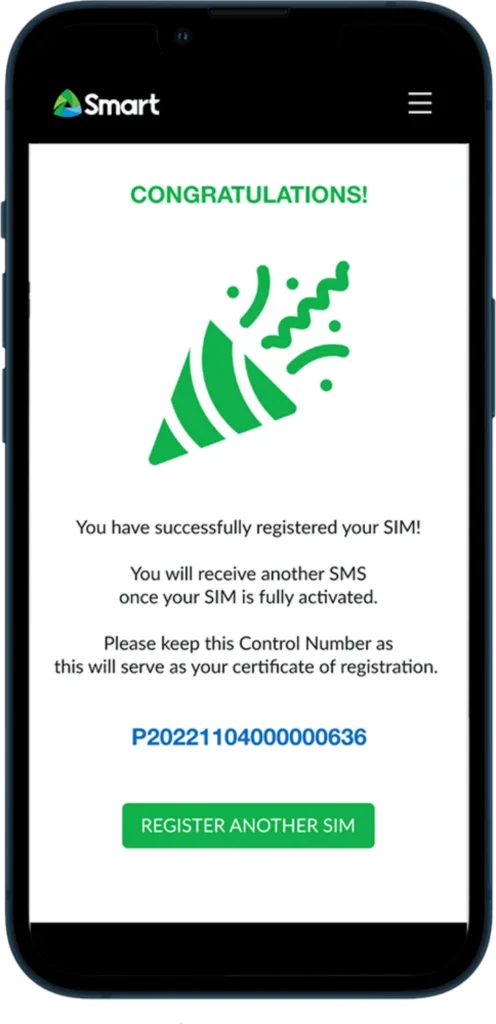
Find the Nearest Globe Retailer
If you are still facing difficulties in the registration process visit the nearest globe retailers, before visiting you must have the required documents.
Share Your Details with Staff
After visiting the store, provide all details and provide your essential documents to the service staff.
Fill The details in Form
Please provide accurate data such as about yourself, nationality, ID, registration type, and address.
Validate your identification
For the verification you will provide a security question, for that, you need an ID card or Passport
Confirmation Approval
After providing the essential documents you will wait for a confirmation message.
Activate your SIM Card
After the complete information, you can insert sim into your mobile and enjoy free data bundles.
Globe sim registration link
Globe SIM Registration link online https://new.globe.com.ph/simreg follow the instructions carefully and easily register your sim.
Globe Sim registration number
To Register your Globe sim via number you may call us at – Toll free landline : (02) 8 395-8000 Fax number – (02) 8 696-7134.
Importance of Sim Registration
People ask about why they need to register their SIM cards. The answer is that this process is performed to secure your communication and safe from illegal activities. This rule is in place for several important reasons:
Secure Protection
When you register your SIM card, it provides you extra security and unauthorized people can’t access your data. This protection will help you to prevent identity theft, fraud, and other kinds of security risks, and the most important thing is to ensure that your mobile usage is private and secure.
Legal Accordance
Globe Telecom set the rules to ensure that their users are safe from illegal access. For that, you need to register your SIM. When you register your device properly, you will connect to the safe network, and your account information will be secure.
Promotions & Services Accessible
After the completion of your registration process, you can access different types of promotions and services offered by the telecom. These offers include discounts on data plans, rewards and other benefits.
What’s Issued ID Required?
- Full Name
- Birthdate
- Gender
- Nationality
- Complete Address
- Valid Issued ID Card
- Active Phone Number
- Globe Sim Card
A Few Tips for an Easy Globe SIM Registration Process
Gather necessary information: Before starting registration you must have the required documents.
Stable Internet Connection: You should have a stable internet connection when you start registration, must check it before.
Accurate Details: Provide correct and authentic information.
Common Issues and Troubleshooting
OTP Not Received:
If you don’t receive the OTP, check if your phone has a signal. You can also try restarting your phone or requesting the OTP again. Ensure your phone number is entered correctly.
Invalid ID Upload:
If your ID upload fails, make sure the image is clear and all details are visible. Check that the file size and format meet the required standards. Try taking a new photo in good lighting.
Verification Failed:
If verification doesn’t go through, take a moment to carefully review the details you’ve entered, like your name and ID number. Make sure everything matches your ID perfectly. If you are still facing difficulties please contact to support service.
Conclusion
Before the registration process, you should have a valid document with a clear photo. Provide all information valid and authentic when you add information please recheck it and make sure all the given data is correct. Completing the process you will receive the confirmation message. Now you are registered successfully.