TNT Sim Registration/Online Sim Registration TNT 2024

TNT Sim Registration: If you are worried about your TNT SIM service because you have not registered yet. And maybe you don’t know how to perform the registration process online. You’re not single! Many people are confused about how to start tent registration, but we’ll help you complete this process successfully.
The SIM Registration Act is mandatory for all Filipinos in the Philippines. Now you can set up a new SIM and easily update your previous information. In this article, I will provide detailed information about registering for TNT sim.
What is TNT Sim?
TNT stands for Talk N Text and it is a famous mobile network in the Philippines because it offers many services. Telecommunication companies offer budget-friendly rates for voice calls, mobile data, and SMS.
TNT Sim Registration Requirements
The TNT Sim Registration Requirements are as follows:
- Full Name
- Date of Birth (DOB)
- Full Address
- Gender
- Nationality
- Active TNT Sim Card – With Serial Number
- Valid Government ID
- Live Selfie Phone – 1
- Government ID with a Photo + ID Number
TNT Sim registration ID requirements
TNT Sim registration ID requirements are as follows:
| Requirement | Details |
|---|---|
| Government-issued ID | Provide one of the following: |
| – Passport | |
| – Driver’s License | |
| – National ID | |
| – SSS/GSIS ID | |
| – PRC ID | |
| – Postal ID | |
| – Senior Citizen Card | |
| Required Information: | |
| – Full name | |
| – Birthdate | |
| – Address | |
| – Contact Number | |
| TIN (Taxpayer’s Identification Number) | Optional. Provide if available. |
| Birth Certificate | Must be an official copy, showing full name, birthdate, and place of birth. |
| Selfie Photo | A clear photo of yourself, showing your full face. |
TNT SIM Card Registration online link
You can Register TNT Sim Online for that you need to visit the Official Sim Registration Website https://simreg.smart.com.ph/ For further details you can join the Facebook group https://www.facebook.com/groups/tntsimregistration
How to register TNT SIM Card 2024
Register TNT SIM card by following these steps:
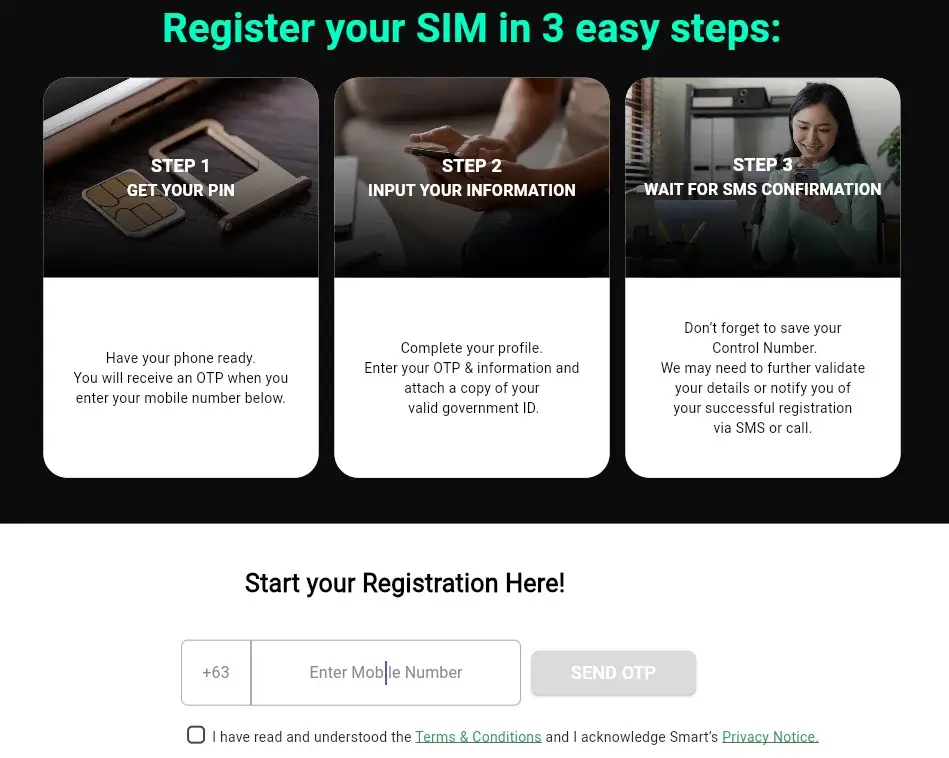
- Visit the Official TNT website https://simreg.smart.com.ph/
- After visiting the website start your registration
- Click on the Send OTP Button
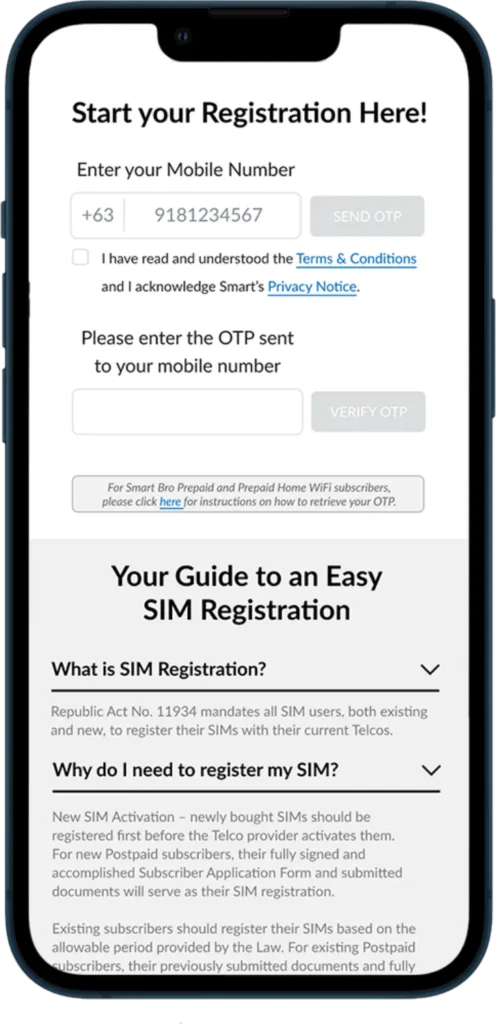
- Verify the OTP which you received on your mobile
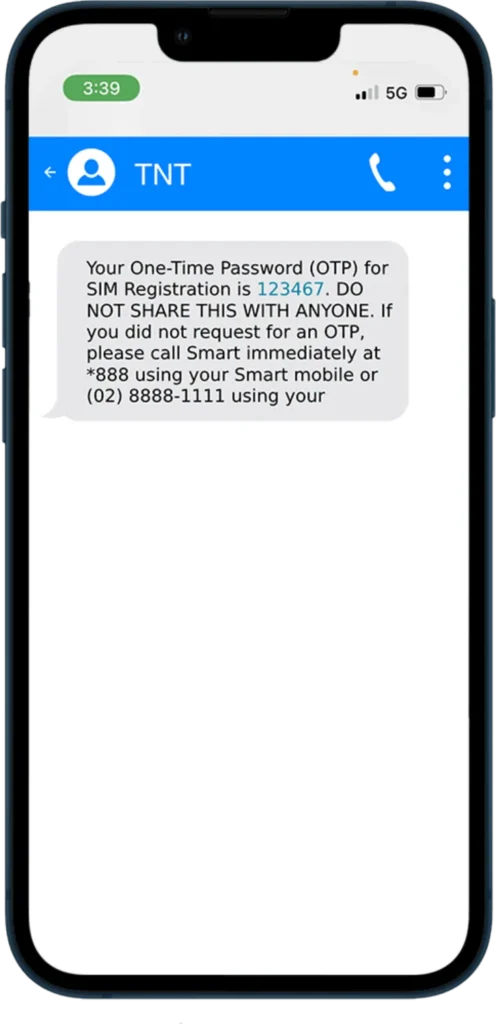
- Accept all terms and conditions
- In the next step, you will select the Registration Type
- After that registration form will appear in front of you fill out and provide personal information:
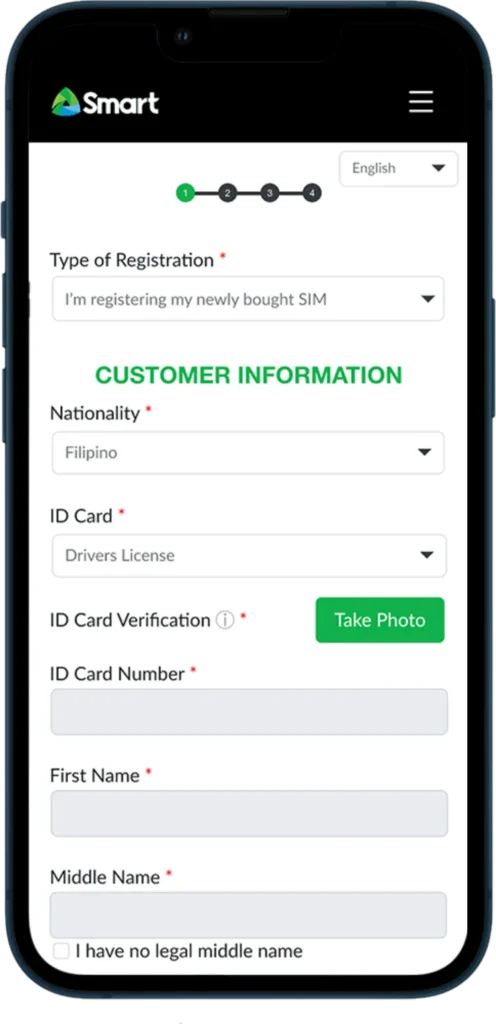
- Full Name
- Address
- Nationality
- Gender
- DOB
- Upload a Valid ID card

- Upload your selfie photo
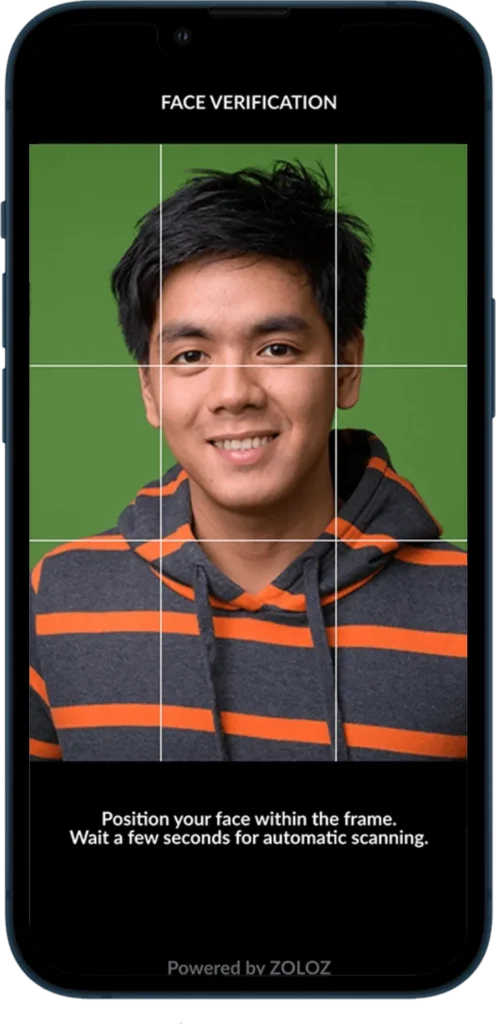
- Confirmed that all information you have given is correct
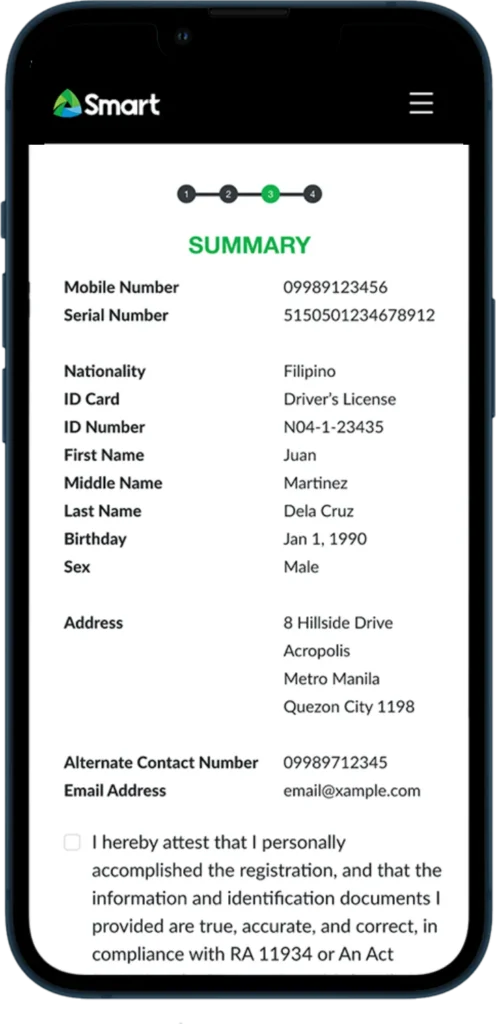
- Agree to the information
- Make sure all information you have provided is true
- Hit the Submit Button
- Congratulations you have completed TNT Sim registration successfully
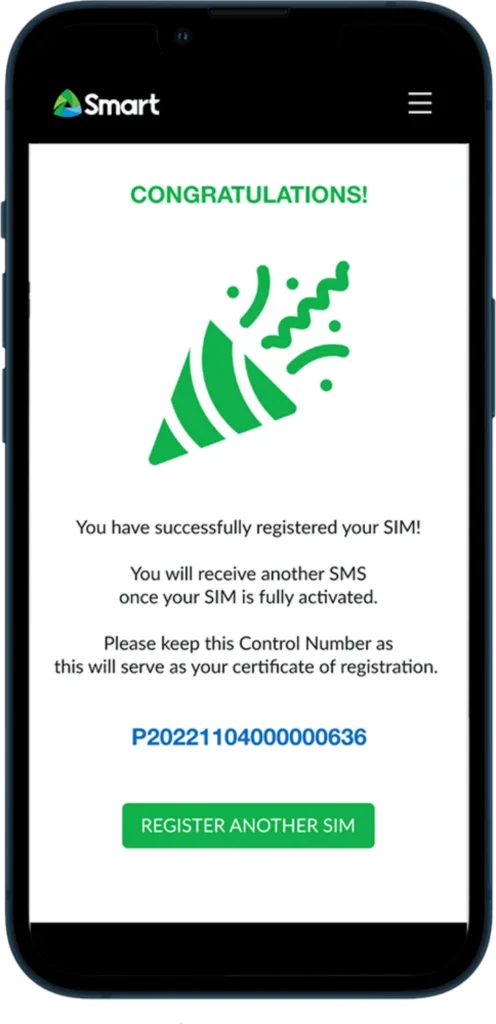
- POP with Reference Number will appear take a screenshot and save it as evidence
- After the completion of all processes, you will receive a confirmation Message
- You can get free 3GB DATA after registering for TNT Sim Card Online
TNT Sim Registration for Foreigners Requirements
| Requirement | Description |
|---|---|
| Passport | A valid passport with a clear photo and personal details page. |
| Visa or Work Permit | Documentation allowing stay or work in the Philippines. |
| Alien Certificate of Registration (ACR) ID | ID issued to foreign nationals residing in the Philippines long-term. |
| Immigrant Certificate of Registration (ICR) | ID issued to immigrants for legal residency in the Philippines. |
| Selfie Photo | A recent selfie photo for identity verification. |
| Proof of Address in the Philippines | Recent utility bill, a rental contract, or any document showing your current address in the Philippines. |
| Local Contact Information | Provide a local phone number and email address for communication. |
TNT Sim Registration Number 2024 Online
TNT SIM Registration Number Online 2024 Just dial *808 and hotline (02)8888-1111 and you also register a TNT SIM Card Online by visiting the official website.
TNT Sim registration App Process
You can register your TNT SIM by using GigaLife/Smart App.
- Firstly download and install the GigaLife/Smart APP into your Android and IOS mobile
- Open the App
- Click on the Register Now button
- Put the SIM Card number
- Read the Terms and Conditions and then mark the check box
- Click on Register for further process
- OTP will be received on your mobile phone for verification
- Enter OTP
- Click next button
- After that form appears please fill it out carefully and provide correct and legal information
- Upload your live selfie
- Capture a selfie again for verification
- Must confirm that this registration is for an old SIM user or a new subscriber
- Click next
- Enter your Address information to confirm that you are living in the Philippines
- Click on the next button
- A profile will appear in front of you and you can review, and confirm whether your given information is correct or not
- Check the box for Accomplishing documents
- Submit the form
- Congratulations you have completed this process successfully
TNT Sim registration Keypad Phones
Read these guidelines carefully and implement the following process
- Open your mobile phone and give input
- Click on the SEND OTP button
- TNT Telecom will send you a message and tell you we have received your form
- You will receive another message stating “Your one-time Password OTP for SIM Registration is___”.
- Type the OTP code and verify the OTP
- After that congratulatory message will appear
SIM Registration Problem Solution by Location
Location-specific is a major issue that many people face when they try to register their SIM cards online. You can solve this issue when you connect to the TNT virtual or in-store service. Guides are provided below:
1. Open the following link to schedule an appointment: https://smart.com.ph/Pages/store-locations.
2. Select your city for SIM registration.
3. Click on the “Book Appointment” button.
4. Choose either “Virtual” or “In-store” appointment booking.
Difference Between TNT Regular Sim and E-sim
Here’s the table comparing TNT Regular SIM and TNT eSIM:
| Feature | TNT Regular SIM | TNT eSIM |
|---|---|---|
| Physical Card | Yes, requires a physical SIM card | No, embedded directly in the device |
| Device Compatibility | Compatible with most phones | Requires eSIM-compatible devices |
| Installation | Inserted manually into the SIM card slot | Activated digitally, no physical card needed |
| Storage Capacity | Limited to one network per SIM card | Can store multiple network profiles |
| SIM Replacement | Requires a new SIM card if lost or damaged | Can be reactivated on the same or a new device |
| Ease of Switching Networks | Difficult, requires physical SIM swap | Can be reactivated on the same or a new device |
| Environmental Impact | Produces physical waste when discarded | Environmentally friendly, no physical waste |
| Availability | Widely available | This can be done online or via the device settings |
| Cost | Typically cheaper to acquire | Can be reactivated on the same or a new device |
| Activation Process | Requires a visit to a store or SIM delivery | Easy, to switch between networks digitally |
Conclusion
In conclusion, registering your TNT SIM card in 2024 is important to keep your service active and comply with government rules. You can now register your SIM easily by following the given steps and reading the information. If you are still facing any difficulties can comment and discuss your issue.

