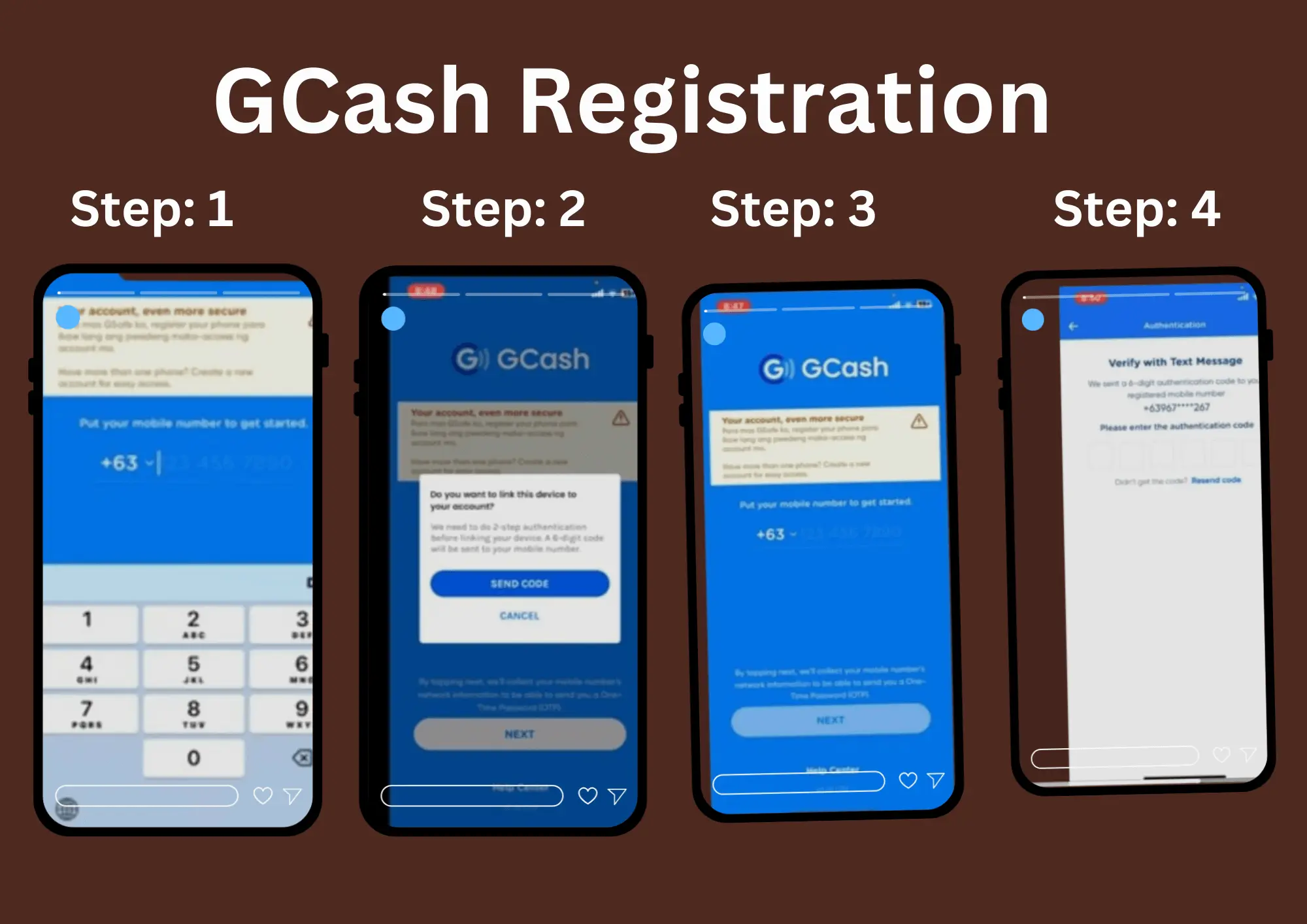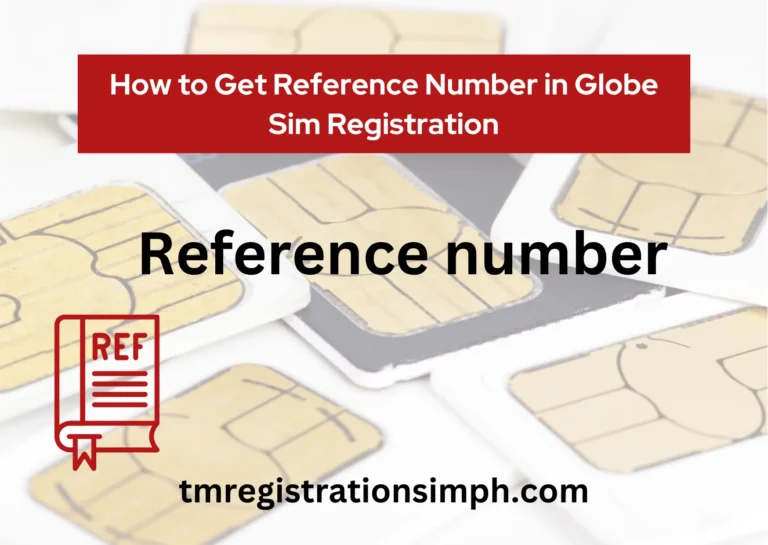What is GCash? | Login | Updated Payment Method| 2024
With the advancement of technology, Filipinos prefer to use mobile wallets like GCash for their routine payments rather than carry cash. GCash allows you to perform a wide range of transactions, such as sending and receiving money, paying bills, shopping online, and purchasing prepared loads, because it is fast, secure, and convenient.
In this blog, we will provide you with all the details about how GCash works, the login process and different payment methods.
What is GCash?
GCash is a popular e-wallet platform where the Philippines can perform online digital transactions directly from their smartphones.
- Key features:
- Send and receive money
- Pay bills and shop online
- Buy load and vouchers
- Save, invest, and get loans
How to Register and Log In to GCash
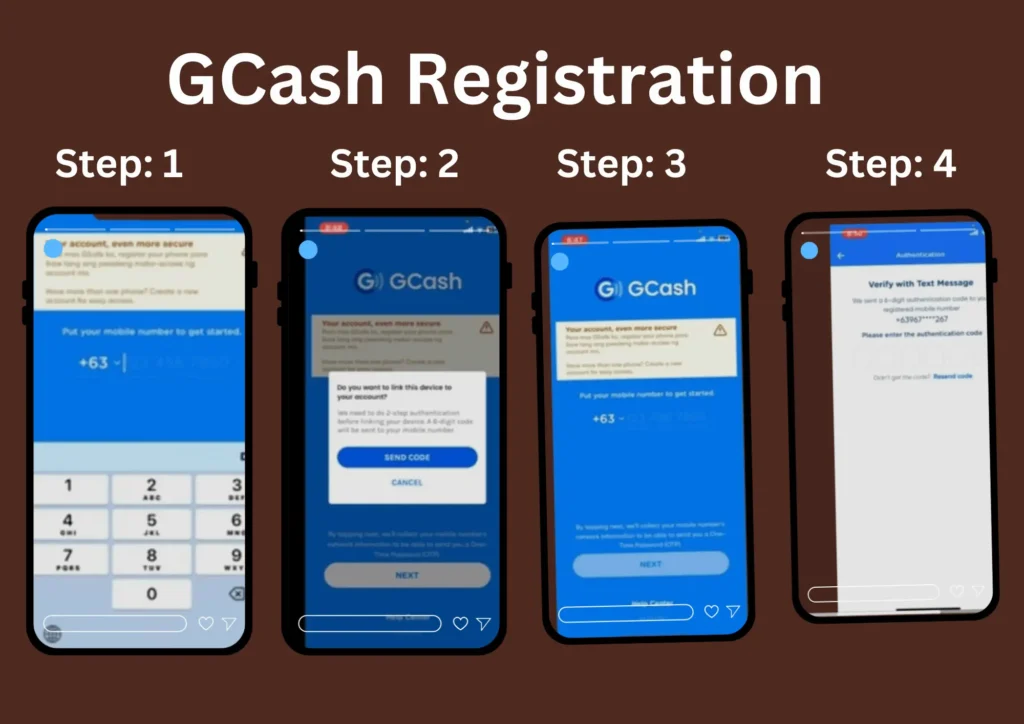
Logging in through the GCash Website
- Visit the GCash official website
- Click on “Login to link with GCash”
- Enter your registered mobile number.
GCash Payment Methods
If you don’t know anything about GCash, don’t worry! Here’s an easy guide on how to use GCash for different types of payments. Follow these steps one by one, and you’ll quickly learn how GCash works:
1. Scan to Pay (Using QR Code
- Open the GCash App on your phone and tap QR.
- Scan your phone’s camera at the QR code displayed at the store.
- After scanning the payment details will appears on your screen.
- Enter the amount you need to pay.
- Confirm your payment by tapping “Pay”.
- You will receive an SMS or email confirmation for your transactions successfully.
2. Pay Bills
- Open the GCash App.
- Tap on “Pay Bills”.
- Choose the type of bill (Electricity, Water, Internet, etc.).
- Select the company you need to pay (e.g., Meralco, Maynilad).
- Enter your account details and the amount.
- Tap “Confirm” to finish.
3. Online Payments
GCash allows you to pay for online shopping on sites like Lazada and Shopee.
- Shop online and add items to your cart.
- At checkout, choose “GCash” as the payment method.
- Log in to your GCash account (use your mobile number and PIN).
- Confirm the payment.
You’ll receive a confirmation that the payment is successful.
4. Send Money
You can send money to anyone, even if they are far away.
Steps:
- Open the GCash App.
- Tap on “Send Money.”
- Choose “To GCash User” or “To Bank Account.”
- Enter the recipient’s mobile number or bank details.
- Type the amount you want to send.
- Tap “Send” to finish.
The recipient will get the money right away.
5. Buy Load (For Mobile Phones)
With GCash, you can buy mobile load anytime for yourself or others.
Steps:
- Open the GCash App.
- Tap on “Buy Load.”
- Enter the mobile number you want to load.
- Select the load amount (e.g., ₱50, ₱100).
- Tap “Confirm”.
The load will be sent instantly to the mobile number.
5. How to Fund Your GCash Wallet
- Methods to add money to your GCash account:
- Bank Transfers (via online banking apps).
- Over-the-Counter at partner stores (7-Eleven, SM Bills Payment, etc.).
- GCash Partner Outlets.
- Cash-In via PayPal or other international methods.
Benefits of Using GCash
- Convenience: 24/7 digital transactions.
- Accessibility: Available on mobile phones anywhere.
- Security: GCash uses encryption and MPIN verification.
- Multiple services in one app (payments, savings, loans, and investments).
How Can I Update GCash?
If you are new to GCash and not familiar with updating apps, don’t worry! Updating GCash is very simple.
- Open the google Play Store
- Write GCash in the search bar
- If there is a new version of GCash you will see an Update
- Click on the Update button
- Wait for a few seconds for updating
- When the update is complete open the app
Why Should You Update GCash?
- To get the newest features of the app.
- To make sure the app works fast and without errors.
- To keep your account safe with updated security features.