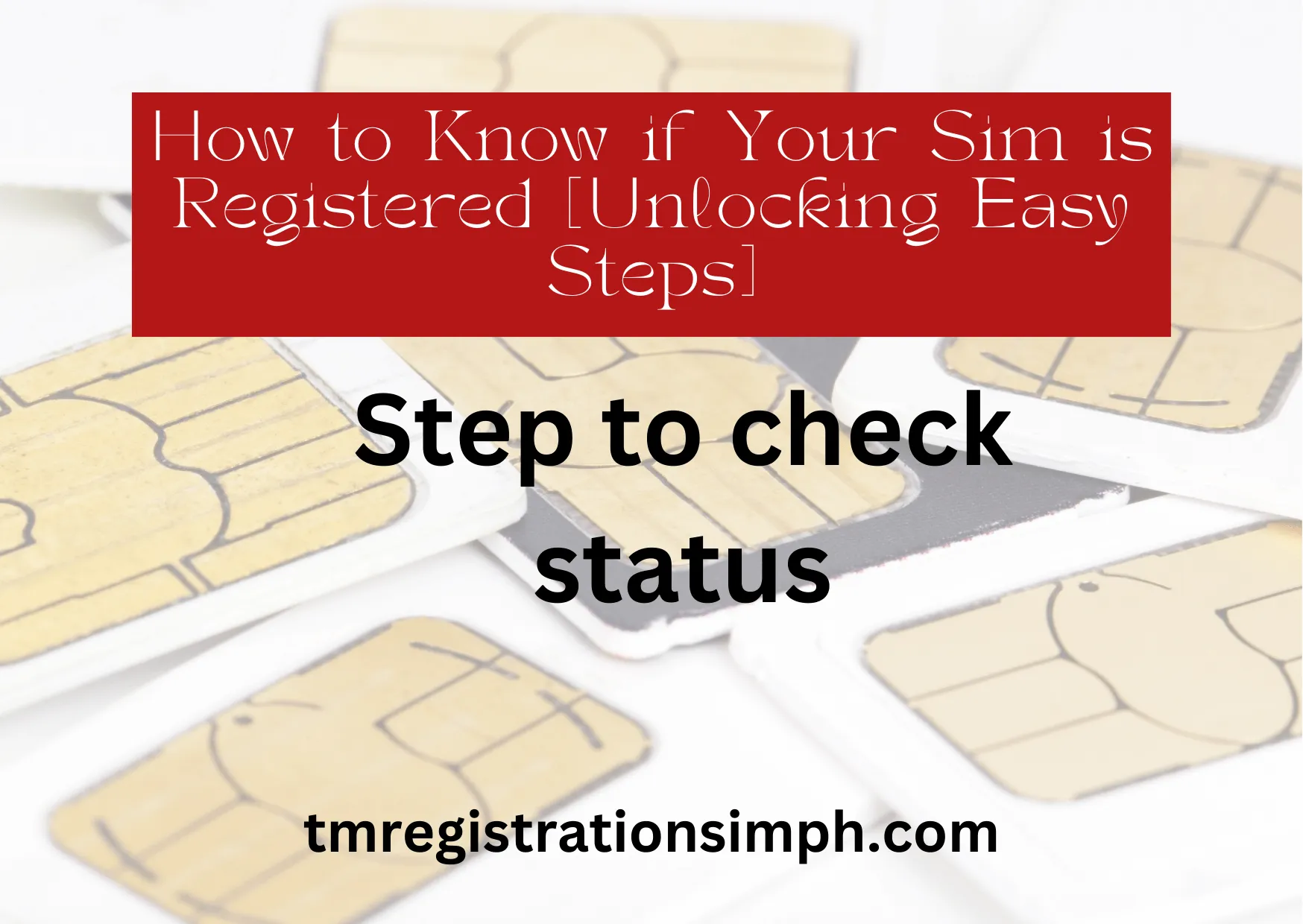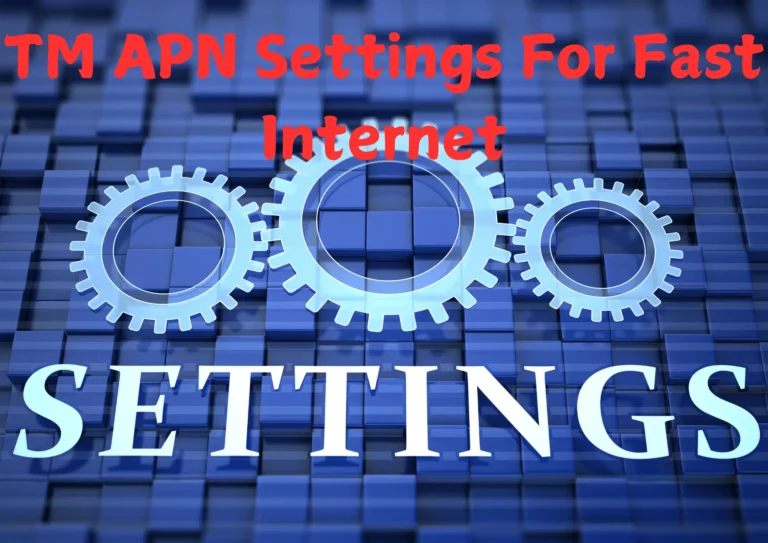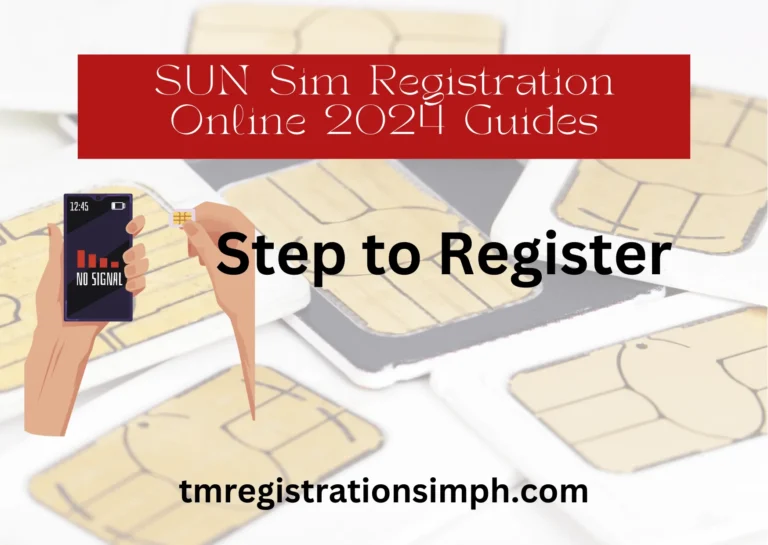How to Know if Your Sim is Registered [Unlocking Easy Steps]
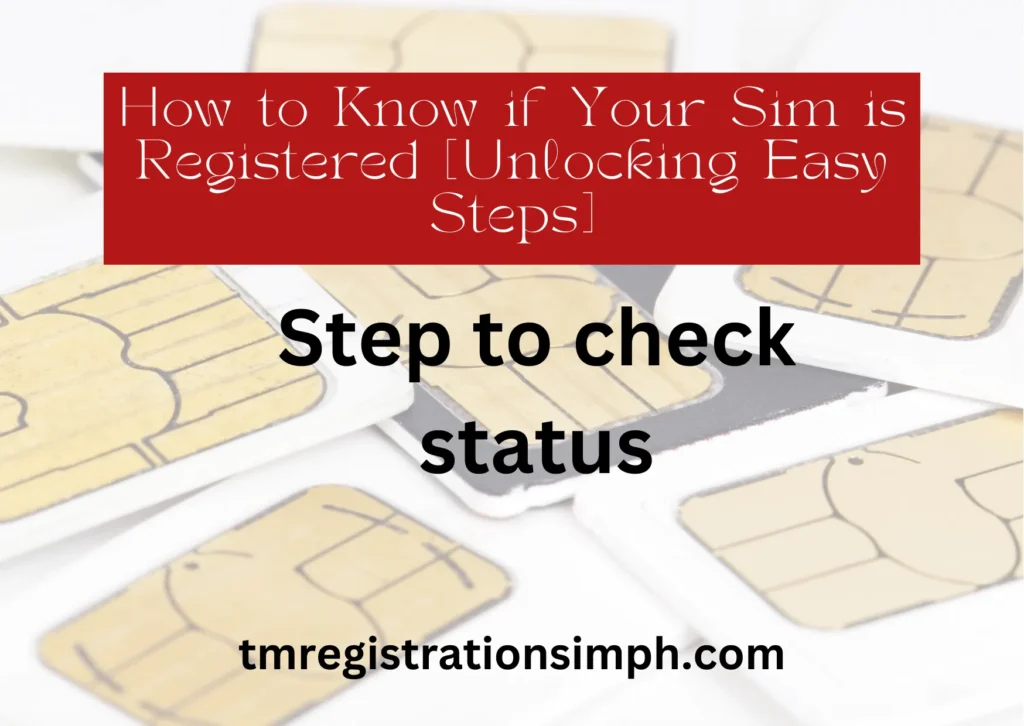
Have you worried about whether your SIM card is registered or not? In the modern era where the use of mobile is important, you need to register your sim for the safety of data. The registration means you are using your mobile without any fear.
How to Know if Your Sim is Registered? You can do this in different ways such as visiting the official website, going to a retail shop and contacting support services. In this article, we will provide complete details about sim registration and how to check if your sim is registered properly.
Introduction
Sim registration is essential for all Filipinos in the Philippines; without this process, they will not be able to use their mobile sim card. With the advancement of life, mobile has become a part of our life because of all the activities such as banking and access to various online services. There is a need to protect our data from illegal activities and fraud. This article will explain how this process works, how to check if your sim is registered, and discuss what to do if your sim is not registered.
Sim Registration Working Mechanism & Traits
This is a simple and easy way to link your mobile number to your identity. In this process, you will provide personal details such as name, contact number, address, and ID card. The information will be verified and checked to ensure that all the given data is correct. After the verification, your sim is registered officially.
Protect data: The purpose of registration is to secure your data, making it easier to trace any illegal activity and fraud using the number.
Reduce crimes: If your mobile is stolen and your sim is lost, you can easily trace it.
ID verification: It verifies that the person using this sim is the owner of the card.
How to Know if Your SIM is Registered in the Philippines
There are different methods available to check the registration status of your SIM card in the Philippines.
Using SMS Method
One of the most convenient ways to check if your SIM is registered is by using the SMS method.
- Open your messaging app.
- Write “status” and send it to 8888.
- Wait for a response; you will receive a confirmation message indicating whether your sim is registered or not.
USSD Code
Another straightforward method to check your SIM’s registration status is by using a dial code. This process involves dialling a specific code on your mobile phone.
- Open your dialer.
- Enter the code: Input the USSD code provided by your network provider, usually something like *143#.
- Follow the screen instructions.
Online Portal
- Visit the official website of your network provider.
- Check the sim registration status.
- Provide the essential details such as your mobile number and other personal information that identifies your identity.
- After submitting the information, you will see the status of your sim.
Visit Physically Retail
- Visit the nearest store: Go to the closest retail store of your network provider.
- Speak to a representative: Ask the store representative to check the registration status of your SIM card.
- Provide necessary details: You might be asked to provide your mobile number or show a valid ID.
- Receive confirmation: The representative will check the system and confirm whether your SIM is registered.
Why is SIM Registration Essential?
Sim registration is essential because it helps protect your data from theft and unauthorized use. Your data can be recovered and traced easily in case of theft.
SIM registration is not just a legal requirement but also a vital measure for protecting your data and ensuring your safety in today’s digital age.
What to Do if Your SIM Isn’t Registered
If you discover that your SIM isn’t registered, follow these steps to resolve the issue:
- Remove the SIM from the mobile.
- Contact your network provider and inform them of the issue.
- Follow the instructions provided by the service provider.
- Restart your mobile phone.
Signals Your SIM is Not Registered
There are a few signs that may indicate your SIM is not registered. These include:
- Inability to make calls or send messages.
- Receiving notifications prompting you to register your SIM.
- No network signal.
Re-registering Your SIM
In the case where your SIM registration fails, recheck your given information. If you find any errors, update them quickly. If you face difficulties, visit the website and re-enter your data.
Re-registering your SIM ensures that your information is up to date, which is essential for maintaining the security of your mobile services.
Preventing SIM Registration Issues
- Keep your personal information updated.
- Purchase your SIM from an authorized seller.
- Save your registration confirmation.
- Regularly check your SIM status.
Legal Implications
SIM registration is a legal requirement in many countries, including the Philippines. Failure to register your SIM can result in various legal implications, including:
- Deactivation of SIM.
- Fines and penalties.
- Loss of mobile services.
- Legal actions: In severe cases, using an unregistered SIM card for illegal activities can lead to legal actions, including imprisonment.
By following these steps and understanding the importance of SIM registration, you can ensure that your mobile services remain secure and uninterrupted.
Conclusion
Firstly check the status of your SIM card. you can check this by following the given methods. you can easily check that and any case of error can update your required information.